Prevent Edge shortcut during Autopilot
It is possible to set a policy to prevent a Edge desktop shortcut as part of the deployment of devices. When provisioning devices with Autopilot a policy can be set to prevent the shortcut.
Go to Intune portal and setup a new configuration policy
- Select Devices/Configuration/Policies
- Click Create Profile.
- Choose the Windows 10 and later plattform and Templates.
We are now heading for an Administrative Template - Hit Create!
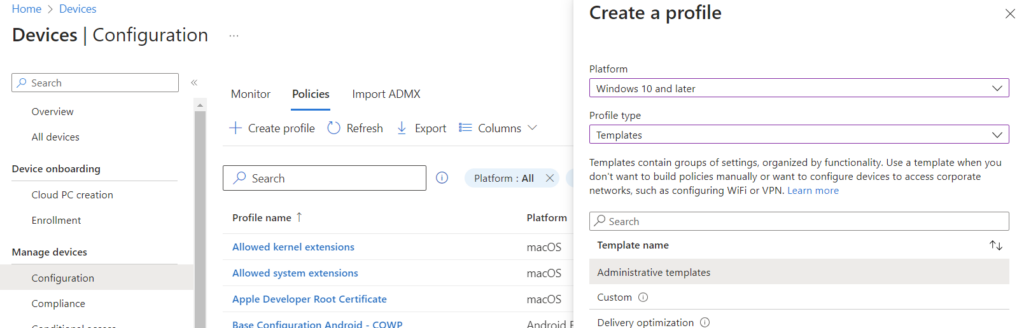
Enter a name for the policy, I usually collect settings that should be some kind of baseline for all devices in one policy.
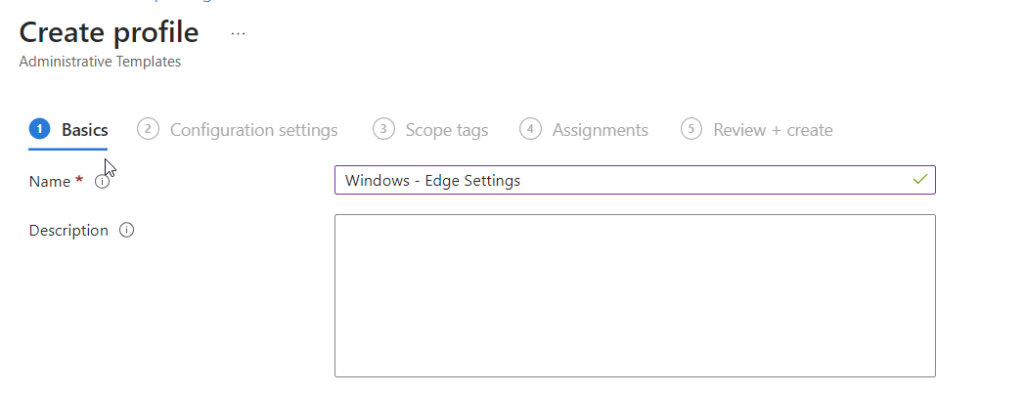
Select Computer Configuration and search for shortcut. Add the two settings from the picture below, set both on disabled.
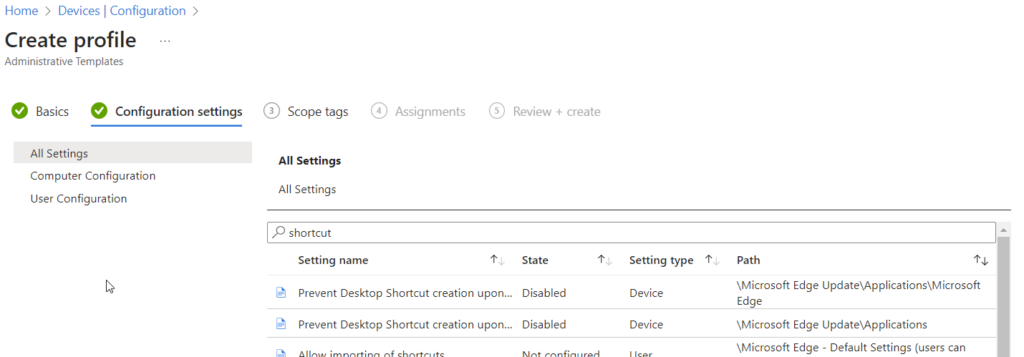
Select group to Assign the policy to your autopilot group or All Devices.
Tada! next Autopilot deployment will drop the desktop shortcut
